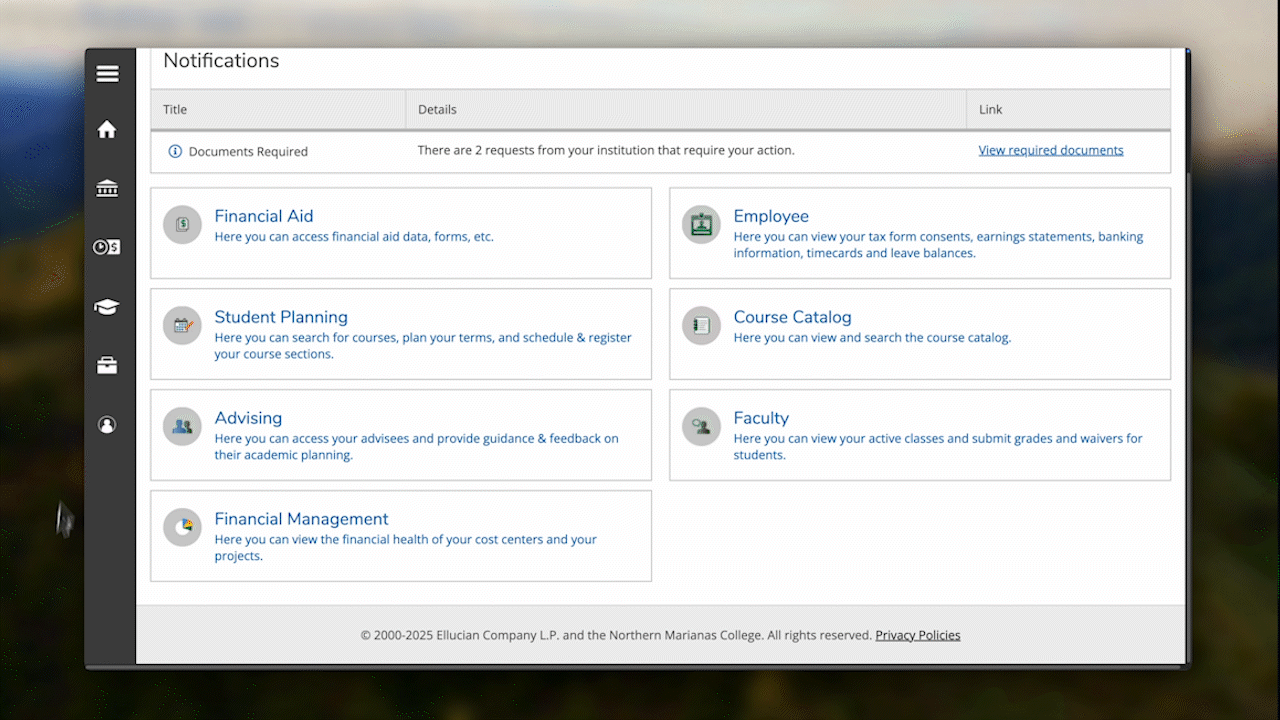It’s easier than ever to register, plan your semester, and stay on top of college life—all in one place.
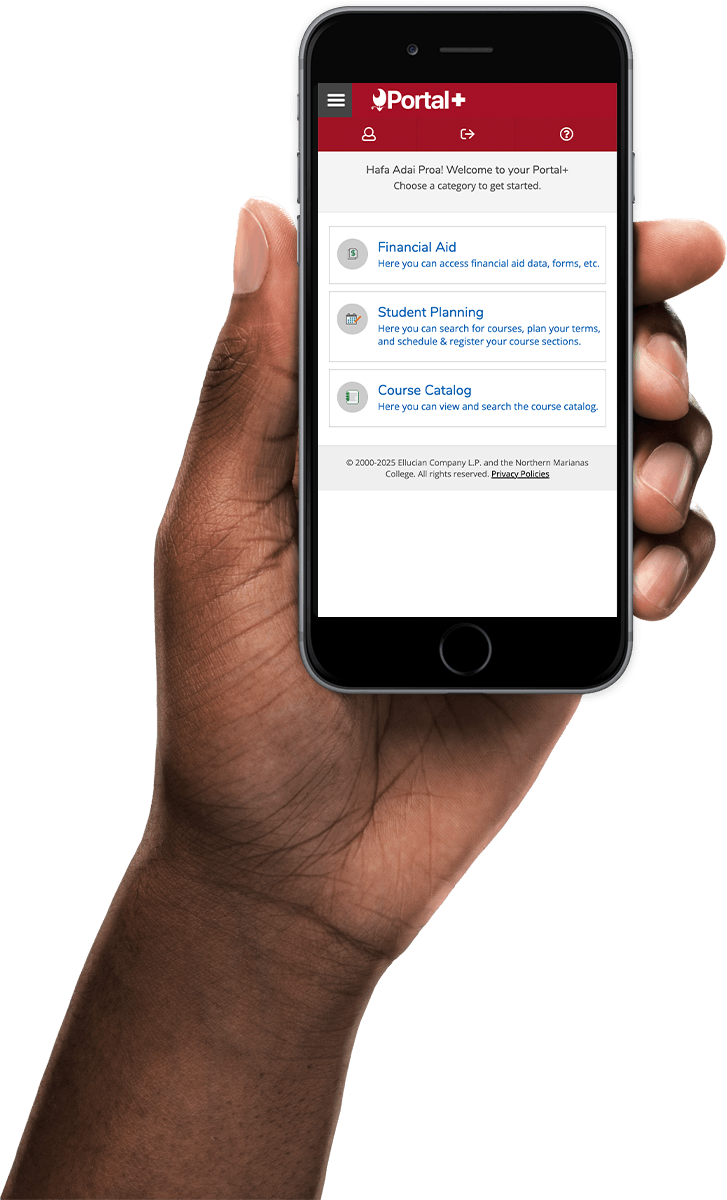
Student-focused.
Proa Portal Plus works wherever you are. Whether you’re checking your class schedule, registering on the go, or reviewing your academic progress between classes—you can do it all from your phone or tablet.

Access Proa Portal Plus using your Microsoft 365 credentials—the same login you use for apps like Word, Excel, Teams, and other college related access.

You can now see your progress in real time, determine right away what courses you still need to take so you can plan accordingly.
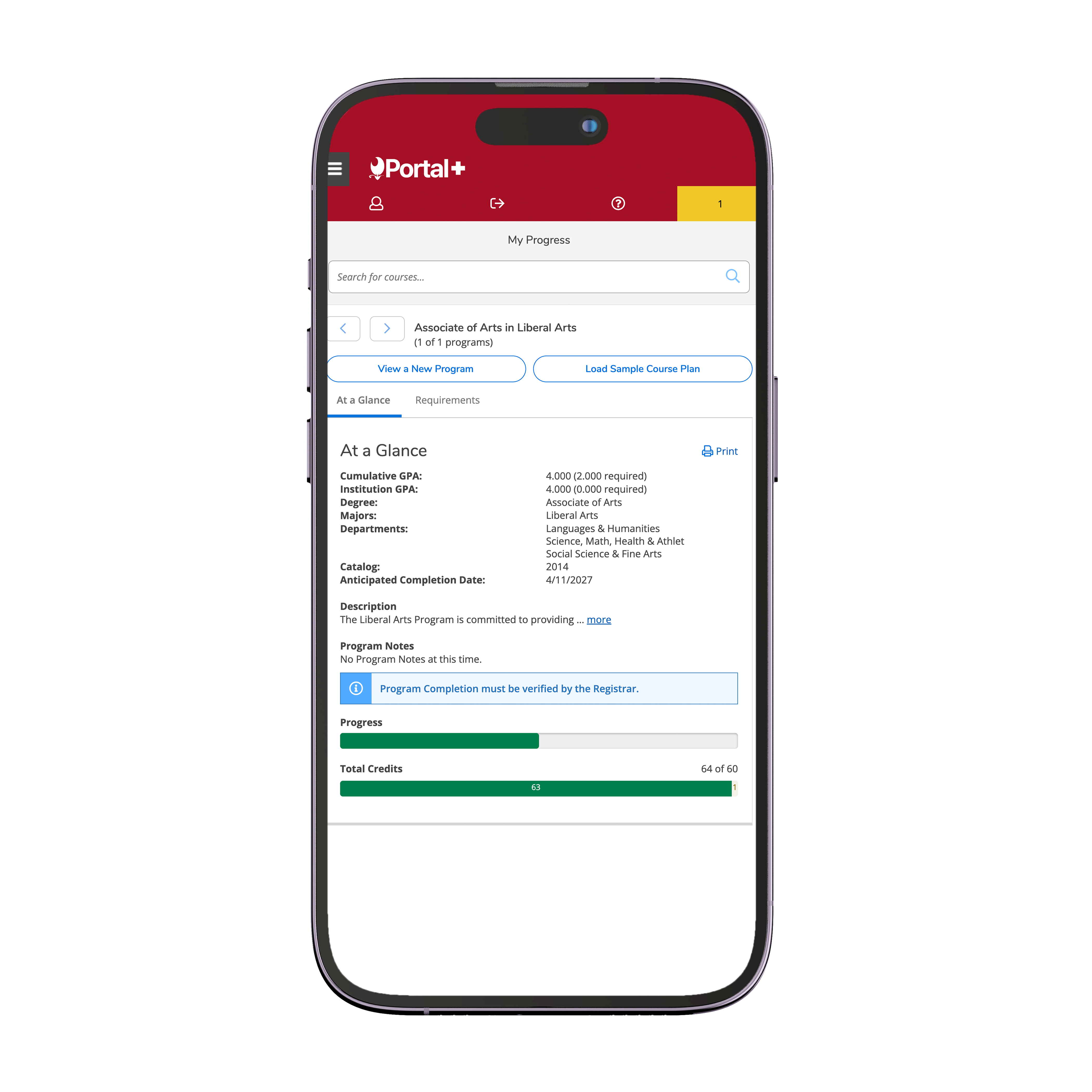
with Ease
You no longer need to rely on the PDF class bulletin. Now, there are several ways to search for classes—you can look them up by subject or filter by days, times, and course types.
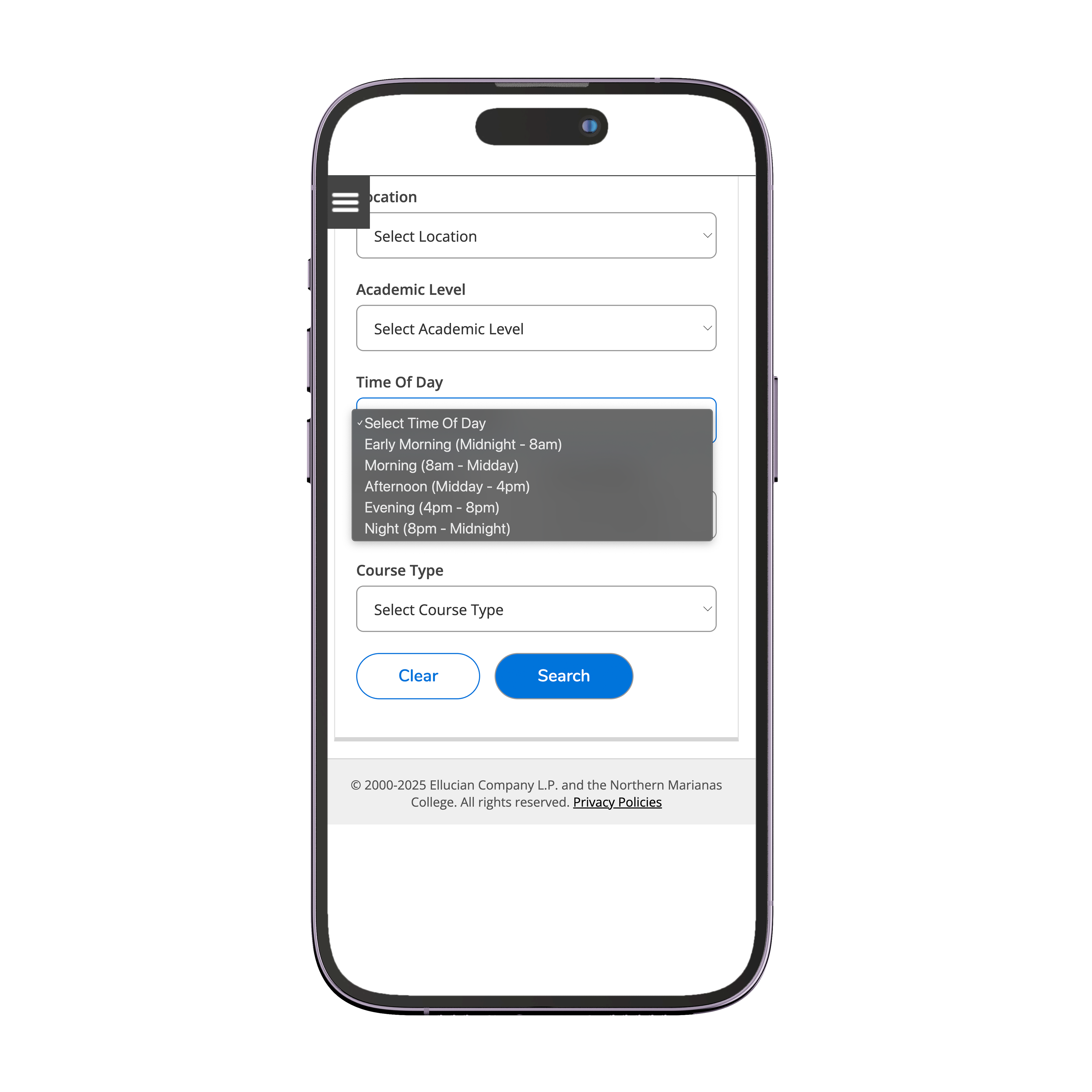
Beginning Fall 2025, all students must complete and submit their FAFSA (Free Application for Federal Student Aid) online before registering for the 2025–2026 school year. This step is required, even if you don’t plan to receive federal aid.*
*Important Notice: International Students with some type of visa (F, R, CW, etc.), DACA (Deferred Action for Childhood Arrivals) Students, Early Admissions Students, Non-degree seekers, and Undocumented Students are exempted.
If you are one of these students, please contact the International Student Counselor to make sure your record is updated.
But first...
Ongoing Student?
Students who have been enrolled since Fall 2024 can access Portal+ today. Sign in below and remember to use your student email through MS365.
New to NMC?
If you are a new student or have not been enrolled in NMC since Summer 2024, you will need to complete the Admissions Application before registering.
MS365 Credentials?
Your credentials are included in your "Welcome to Northern Marianas College!" email.
If you are unable to find it or having trouble logging in, submit a helpdesk ticket throught the link below.
Stop List?
If your Portal+ gives you notifications on holds or restrictions, follow the steps indicated on the notification or contact the office related to the hold.
Here's how to register in 4 easy steps.
From the list of courses, click the dropdown box to see the available sections. Pick the one that best fits your schedule, then click Add Section to Schedule. Review the details, and click Add Section to confirm.
Finally, click Back to My Progress, then go to Academic Planning > Plan & Schedule. Check your notifications, and when you’re ready, click Register.
Keep in mind, adding a course to your plan doesn’t mean you’re registered. If the Register button is greyed out, it means there are requirements you still need to meet.
Pharetra quisque nulla ac non gravida. Diam commodo tempus etiam bibendum in sed.
Subscribe to NMC's Youtube channel for short tutorials and tips on using Portal+

Pharetra quisque nulla ac non gravida. Diam commodo tempus etiam bibendum in sed.
Need one-on-one help? Visit Project Proa in Building O (Archives) for in-person support with registration, planning, and portal navigation.
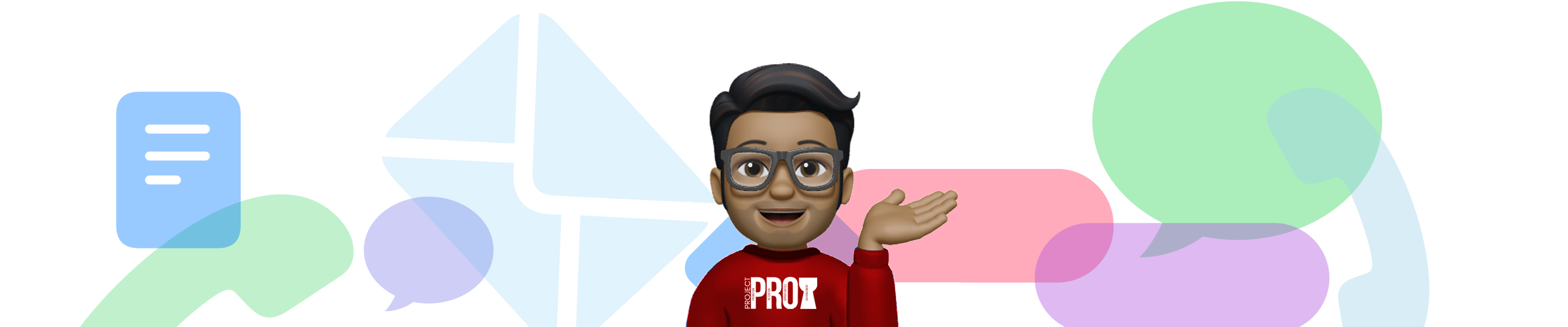
Questions?
Please contact the Office of Admissions and Records at This email address is being protected from spambots. You need JavaScript enabled to view it.